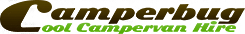The Camperbug Van Page
Submit button
There are a couple of things to note when updating your Camperbug van page. Particularly, the submit is very important. It must be pressed after you have entered any information to save the information. If you navigate away from the page without pressing the submit button your information will be lost.

Black and Grey Text
You will notice that Camperbug contain fields made up of grey text. The grey text is helpful (we hope) text related to that section. It gives you an idea of the type of things that you can enter into that particular field. By clicking into the box, the text goes from grey to black.

Tabbing through fields also makes grey text into black text. Black text is saved when the green submit button is pressed and grey text is not saved.
Unique URL
This is your Camperbug identity on Camperbug. If your van were to be called Sally for example, you would enter Sally in the box as below.

Van Information and Accommodation
The Van information and Accommodation section is where you enter information about your campervan. Fill in as much information as possible as this is where visitors to the website can read about your van and understand everything there is to know about it.

Location, Roadworthiness and Insurance
There is a country and county dropdown contained within this section. Select your county and the appropriate county from the list. Your selection determines where your campervan appears on the the Camperbug map. As well as location you must enter when your van was last MOTed and serviced and if it is insured for others to drive and how long it is ensured for. This gives potential hirers full information about your campervan and its readiness for hire.

Image Upload
Your Camperbug page has space for 8 images within it. These images need to be under 1MB in size. If you have images sizes larger than these, you can resize them using free software such as Adobe Photoshop Elements. To upload an image, select Choose File, browse to the image on your harddrive, select it. Enter a caption then press upload. Always remember the press the Submit button after uploading your images so that they are saved.

Cost and Availability
This section is made where you can enter prices and costs and availability of your campervan.

The calendar allows you to display when your van is available and unavailable. Green is available and Grey is unavailable. Each month has a Select All and Unselect All option. Pressing Select All turns all the squares grey and pressing Deselect All turns them green again. You can select individual squares by clicking on them. Pressing them once turns them grey and pressing them whilst grey turns them green.

When you have selected your date range you can enter the prices of your vans for given periods. The Camperbug period shows the following standardised periods.
Weekend Shortbreak: 14.30 Friday - 10am Monday
Midweek Shortbreak: 14.30 Monday - 10am Friday
Full Week Break: 14.30 Friday - 10am Friday
You are of course free to discuss any rental periods you require with your customers. If you have different periods of availability, you could detail these more clearly in the Description field contained within the Van Information section.
Enter the prices in the boxes as shown. If you do not wish to enter a price for a given period, leave it blank and n/a will appear on the live page. When complete always remember to press the submit button

Preview Your Page
To see what your page looks like to public, press the orange Preview Live Page text. This will open a new window which shows how your page will appear to people visiting Camperbug.

When you have updated all the elements on your page will look something like this.