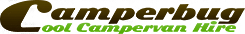How To View Enquiries on Camperbug
Where the heck are they??
Ok so you've found a camper, you've sent an enquiry and you've had a reply. Great!So now the question is, where the heck are the enquiries?Follow these simple instructions and you'll find your way. Locate the log in area in the right hand column and enter the email address and password you used for registration. If you have forgotten your password, enter your email address in the forgot box and we'll send it to you.

Once you've logged in, you should automatically be taken to your new enquiries. But in case you're not, you can see the My Camperbug tab that is in the top right hand corner and shown below.
Once this is pressed, you should be able to see the View Enquiries tab as shown below. Press that tab and Hey Presto! the enquiries you have received will be revealed.